Crypto.com Exchange Review 2025: Is It Safe and Legit for Trading?
Crypto.com is a cryptocurrency exchange where you can buy, sell, and trade over 350 cryptocurrencies, including Bitcoin and Ethereum. It’s more than a trading platform: you can also stake your crypto, earn rewards, and make everyday purchases using the Crypto.com Visa Card.
The app is user-friendly and comes with powerful security features. The platform supports over 100 countries and has a range of tools, including the NFT marketplace and DeFi wallet, to enrich your crypto experience.
In this guide, we will explain what Crypto.com is, does Crypto.com charge fees, and how to use Crypto.com. We will also discuss “Is Crypto.com safe and legit?”
What is Crypto.com?

Crypto.com is a crypto exchange that allows you to buy, sell, and trade over 350 crypto assets, including the likes of Bitcoin and Ethereum. It serves over 100 million users worldwide. The platform also offers other services, including the mobile app, a desktop exchange that can be used for trading purposes, a DeFi wallet for storing cryptocurrencies, and also a marketplace for NFTs. The crypto exchange also allows you to make direct payments using cryptocurrencies.
In addition to this, crypto.com also enables staking and earning rewards of up to 16.64% annually. There’s also a prepaid Visa card to spend your crypto on everyday purchases, earning you cashback rewards of up to 8%.
Crypto.com has a Zero Trust – Defense in Depth security strategy across its systems and platforms. It also involves widely respected security consulting and auditing companies like Kudelski Security to stress test and audit its core blockchain systems. The cryptocurrency exchange maintains licenses and registrations in different jurisdictions to operate legally. In the United States, for example, fiat currencies held by users are placed in custodian bank accounts regulated by the FDIC through partner banks, meaning funds are responsibly backed and accessible to customers up to an insurance coverage of $250,000 in USD.
Crypto.com has made several partnerships in its efforts to expand its services. For instance, it teamed up with Shopify to accept cryptocurrencies as a means of payment. It also secured naming rights for the Crypto.com Arena in Los Angeles and partnered with sports teams and celebrities to brand itself.
| Launched Date | 2016 |
| Founders | Bobby Bao, Gary Or, Kris Marszalek, Rafael Melo |
| Headquarters | Singapore |
| Legal Entity | Foris DAX Asia Pte. Ltd. |
| Supported Cryptos | 350+ (Bitcoin, Ethereum, etc.) |
| Supported Countries | 100+ (e.g., US, UK, Australia, Japan) |
| U.S. Availability | Yes (except New York) |
| Trading Fees | Spot: 0.25% Maker, 0.50% Taker; Reduced with CRO staking |
| Key Features | Visa Card, DeFi Wallet, NFT Marketplace, Trading Bots |
| Mobile App | Yes (iOS and Android) |
| Staking Rewards | Up to 16.64% annually |
| Security Measures | 2FA, Cold Storage, FDIC Insurance (fiat), Bug Bounty Program |
| Fiat Deposit Methods | ACH, SEPA, SWIFT, Apple Pay, Google Pay, and more |
Are you a new user? Sign up for Crypto.com today and get a $50 welcome bonus, and enjoy reduced trading fees with CRO staking.
Who owns Crypto.com?
Crypto.com is a private company founded in 2016 by Bobby Bao, Gary Or, Kris Marszalek, and Rafael Melo. The company is located in Singapore and operates under the legal entity Foris DAX Asia Pte. Ltd. Since it is a private entity, information about ownership details and the number of shares allocated to the founders and other investors is not public.
What are the Pros and Cons of Crypto.com?
The pros of the Crypto.com exchange are listed below:
- Wide Variety of Cryptocurrencies: Crypto.com offers more than 350 cryptocurrencies, including Bitcoin, Ethereum, and new altcoins. This means it is an excellent option for diversifying your portfolio. Both major and minor coins are available.
- User-Friendly App: The mobile app is quite easy to use, making it perfect for a beginner. It has features like buying, selling, tracking portfolios, and setting price alerts. The layout is very simple, which makes it easy to navigate.
- Good Customer Support: Crypto.com offers support through live chat and email so that assistance is always there when needed. There is also a very comprehensive help center, answering most questions one may have. Support on this platform is more reliable compared to some competitors like Coinbase.
- Best Security Measures: There are strong security measures, including two-factor authentication, cold storage, and regular audits of funds. Also, insurance covers certain types of breaches.
- Additional Features: Crypto.com offers services like a crypto Visa card for daily spending and cashback rewards. It also offers the staking of cryptocurrencies for earning interest. Such features give more value added than only trading.
The Cons of the Crypto.com exchange are listed below:
- High Trading Fees: Crypto.com charges 0.25% maker and 0.50% taker fees, which are higher than other competitors like Binance and Bybit. Binance offers 0.1%, while Bybit also charges relatively low trading fees of 0.1%. Crypto.com is less appealing for frequent traders due to this.
- Geographical Restrictions: Certain services, such as the Visa card and leverage trading, are not allowed in all countries. Also, it is banned in New York state.
What are Crypto.com supported countries?
Crypto.com is available in more than 100 countries worldwide, such as the United States, Canada, the United Kingdom, Australia, Germany, France, Singapore, Brazil, Japan, and South Korea. However, it is restricted in some countries due to differing regulations. For example, access to Crypto.com is barred to users from Afghanistan, Algeria, Bangladesh, Belarus, Bolivia, and many other countries.
Also, there’s a limitation regarding the services to be accessed that may depend on the region or country where an account holder lives. The Crypto.com Visa Card, for instance, is now available in Singapore and the United States but will be rolled out in the future in other regions, such as the European Union, Canada, Australia, and Brazil.
Is Crypto.com available in the U.S.?
Yes, Crypto.com is available in the United States, offering its mobile app services to users in 49 states and U.S. territories, except for New York. It is available in the states of California, Texas, Florida, Illinois, and Pennsylvania.
Also, Crypto.com discontinued its institutional trading service in the United States, considering it had low demand. Nonetheless, American users can still access most services within the Crypto.com app, which allows them to buy, sell, and store their cryptocurrencies.
Important note: Crypto.com Exchange is not available to U.S. citizens.
Is Crypto.com available in New York?
No, Crypto.com is not available in New York. This is because New York has very strict regulations regarding cryptocurrency platforms, including the requirement for a BitLicense issued by the New York State Department of Financial Services (NYDFS). So far, Crypto.com has not acquired this license, and therefore, its operations are limited within the state.
What are the best features of Crypto.com?
The best Crypto.com features are the Crypto.com DeFi Wallet, NFT Marketplace, Crypto.com App, Derivatives Trading, and Trading Bots.
- Crypto.com DeFi Wallet
Crypto.com wallet is a non-custodial DeFi wallet. You can explore decentralized finance safely and securely manage your crypto. You can receive rebates for more than 25 tokens on CRO, VVS, TONIC, and ATOM.
Moreover, the wallet supports the swap of more than 1000 tokens across leading blockchains, including Ethereum, Cronos, and Cosmos, with an in-app bridging facility to migrate between chains. In addition, the wallet lets you connect to, swap, farm, and mine on some of the hottest DeFi protocols.
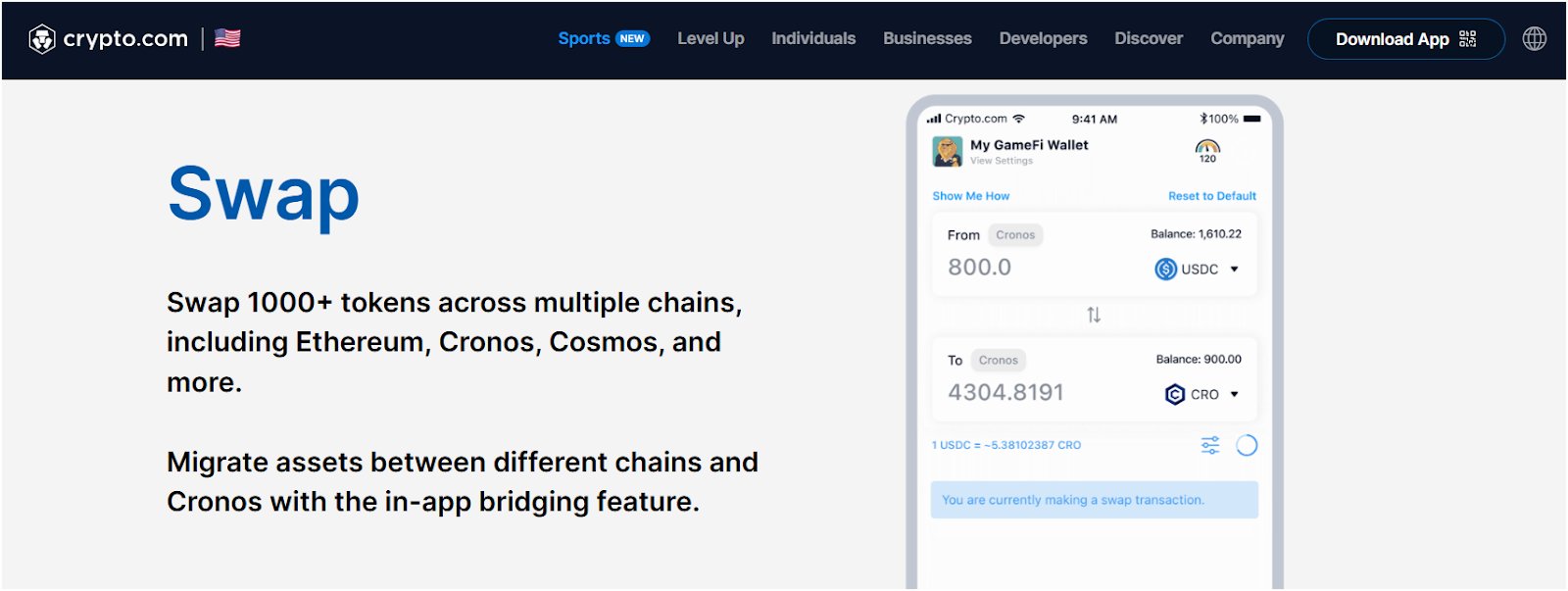
- NFT Marketplace
The NFT marketplace is a portal on Crypto.com where you can buy, sell, and trade unique digital assets. It’s one of the most amazing places where you can check out NFTs from creators around the globe. Be it art, music, or collectibles, this marketplace offers one-of-a-kind items to be discovered, all through simple browsing and transactions can be done with cryptocurrencies.
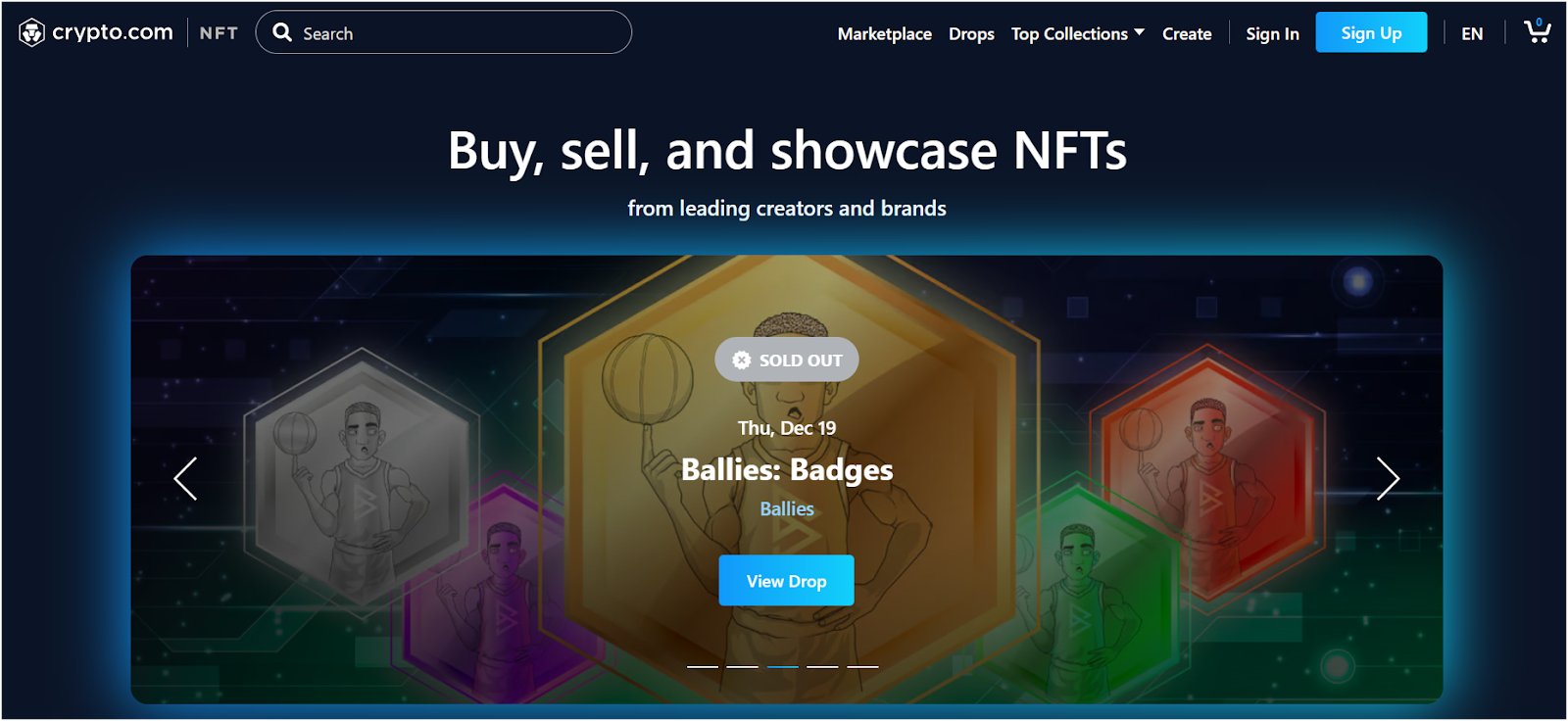
- Crypto.com App
The Crypto.com App is easy to use in managing your portfolio of cryptocurrencies. It allows you to buy, sell, and send a wide range of cryptocurrencies like Bitcoin, Ethereum, and many others. Its design is so simple that anyone can use it, whether one is new to crypto or a seasoned user.
The app allows you to automate trading, such as recurring buys or target price orders. You will also be able to track your investments, receive price alerts, and view market trends.
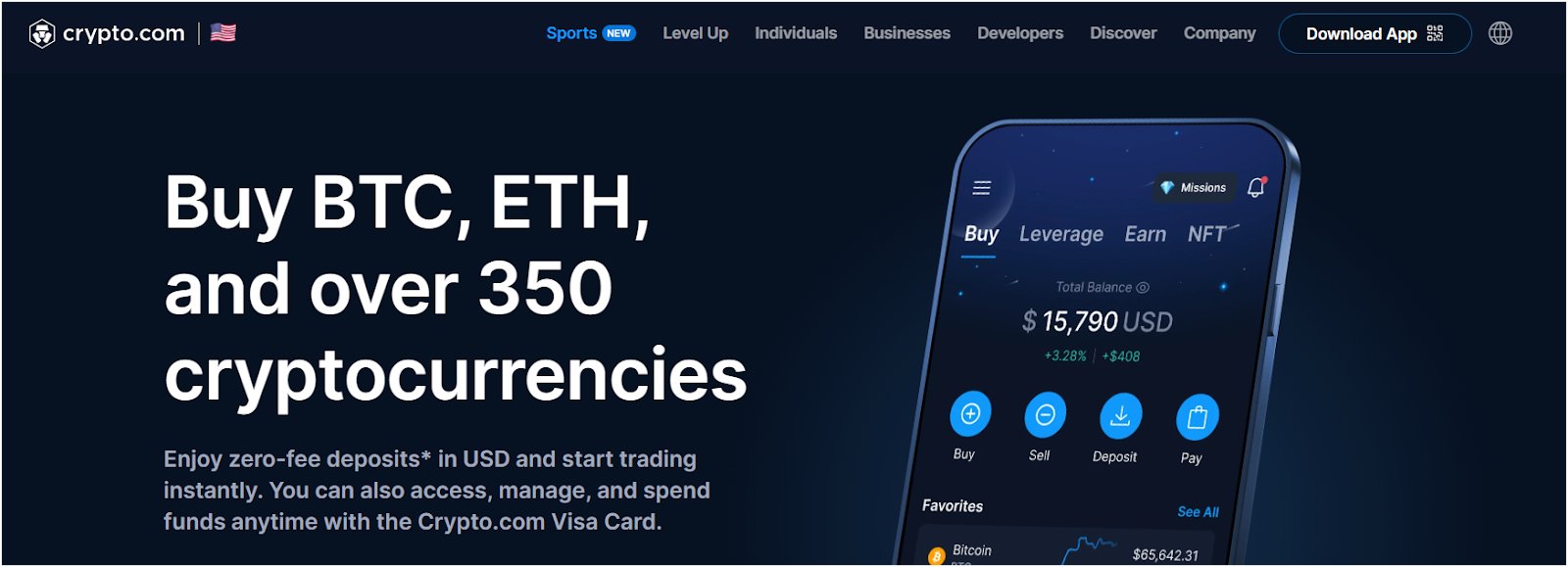
- Trading Bots
Trading Bots by Crypto.com offers you automated trading based on a predetermined strategy. Trading Bots will execute trades for you automatically, thus saving time and effort. You can set up a bot to invest a fixed amount of money in crypto at regular intervals using the DCA method. Another popular one is the Grid Trading Bot, which places buy and sell orders at specific price levels. This enables one to benefit from minute price fluctuations. It also supports TWAP and arbitrage bots.
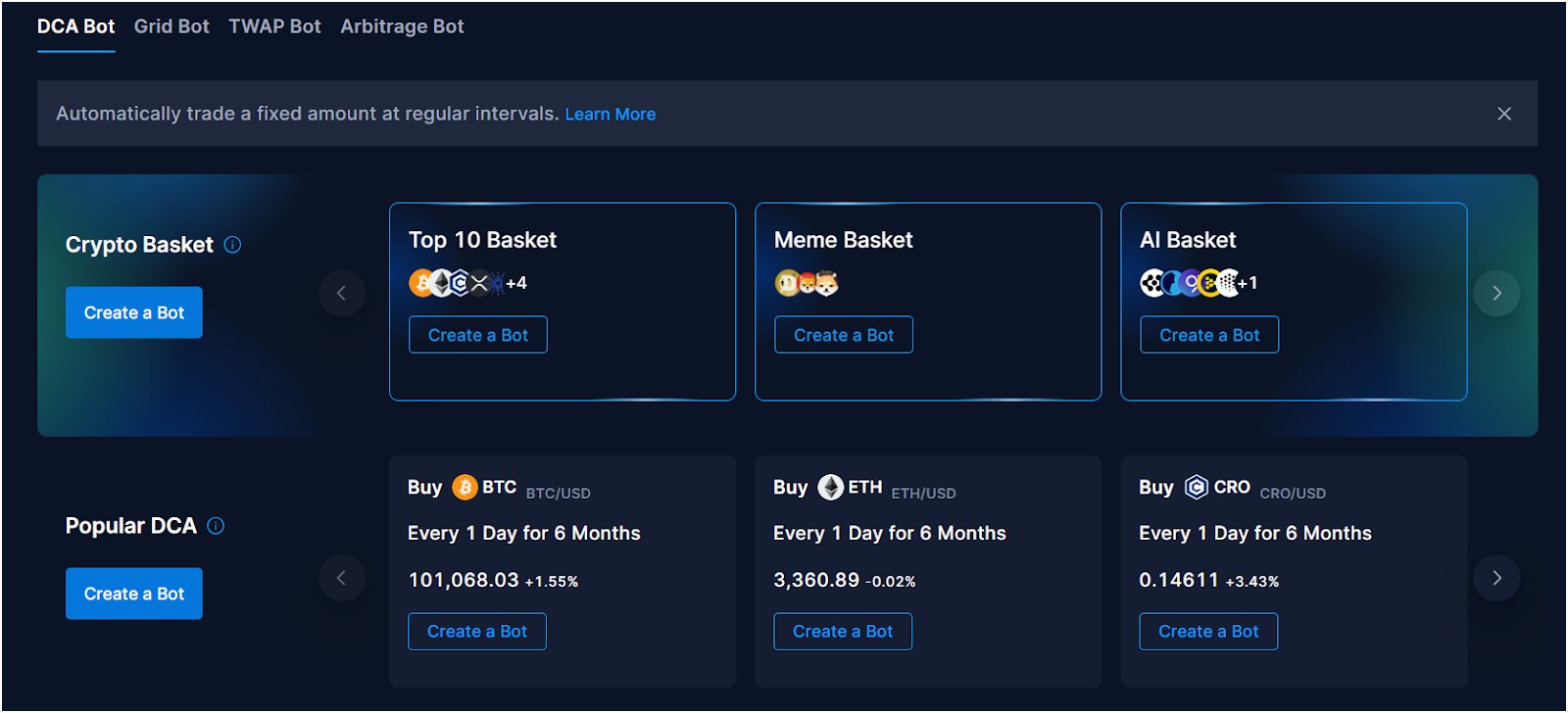
Does Crypto.com charge fees?
Yes, Crypto.com charges different types of fees, such as spot trading fees, futures trading fees, deposit and withdrawal fees, margin fees, and Visa card fees.
The spot trading fees are 0.25% for makers and 0.5% for takers for low trading volumes. Futures trading has competitive trading fees at 0.02% for makers and 0.04% for takers, depending on volume and CRO staking.
For cryptocurrencies, deposits are free, while fiat deposits vary with the payment method. The withdrawal fees vary with the cryptocurrency and network, and there is a minimum amount for each. Visa card fees include 1% for credit or debit top-ups and 2% for ATM withdrawals above the monthly limit.
Are you looking for low-fee trading? Sign up Crypto.com to get up to a $50 welcome bonus and trading fee rebates!
Deposit and Withdrawal fees
Crypto.com does not charge any fees for depositing cryptocurrencies. However, network fees apply when withdrawing cryptocurrencies. These fees are according to the blockchain network and can vary based on the specific cryptocurrency and current network conditions.
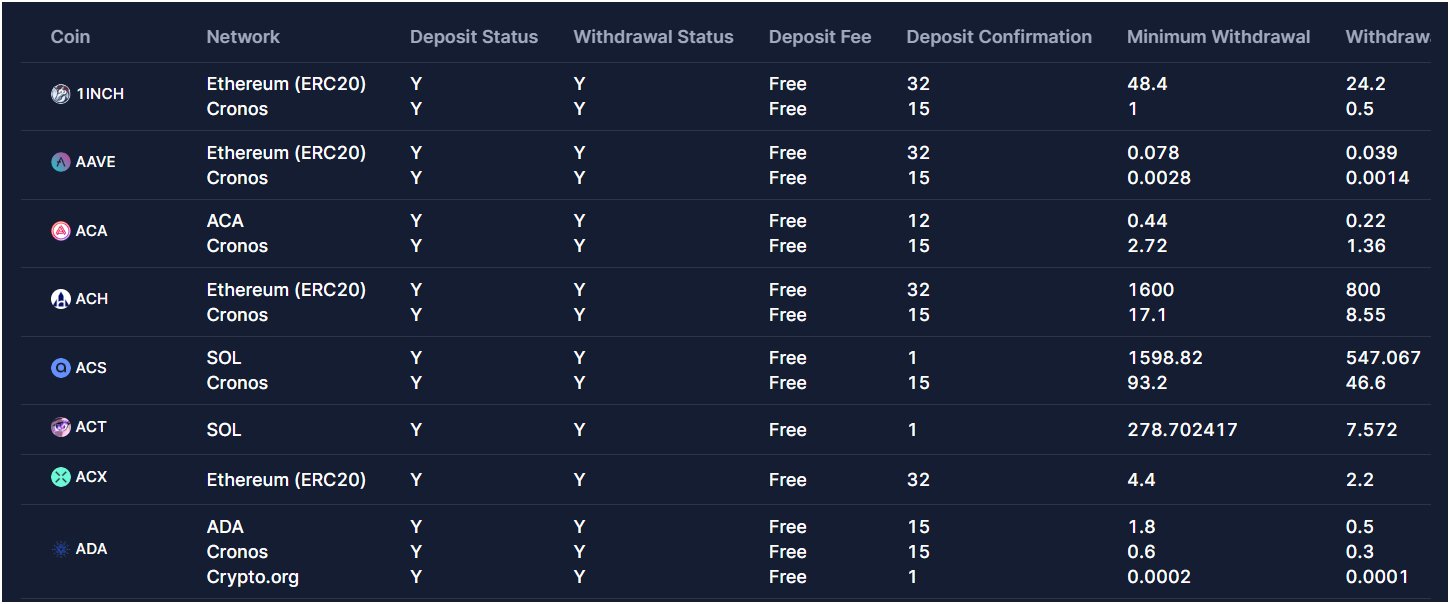
For fiat deposits, the fee is determined by the method chosen. ACH and SEPA deposits are usually free, whereas SWIFT deposits may incur various bank transfer fees, up to $45. Please be advised that even if Crypto.com charges no fee on a particular method of deposit, intermediary banks or payment providers can charge their respective fees.
What is the minimum withdrawal amount on Crypto.com?
Crypto.com has a specific minimum withdrawal amount for each cryptocurrency for processing a transaction. The withdrawal limits differ based on the type of coin or token and are to be used as a means to cover network costs. For instance:
- Bitcoin (BTC) on the BTC network has a minimum withdrawal limit of 0.00264498 BTC.
- Ethereum (ETH) on the ERC20 network requires a minimum withdrawal of 0.01 ETH.
You can find the comprehensive list of the minimum withdrawal amount for all supported cryptocurrencies in-app or on the official website of Crypto.com. Checking the same in advance allows for a faster withdrawal process with a reduced risk of delay.
Trading fees
Crypto.com’s trading fees are tiered and based on a maker-taker model. They depend on the user’s 30-day trading volume and whether they stake the platform’s native token, CRO. The crypto exchange reduced its trading fees by up to 80% in order to make it more competitive.
For spot trading, the fees start at 0.25% for makers and 0.5% takers for users with a 30-day trading volume of less than $10,000. These fees are further reduced by staking CRO tokens; for instance, minimum 50,000 CRO can lead to all-maker tiers having 0% maker fees. In contrast, more established platforms such as Binance and Bybit present trading fees starting at 0.1%, thereby making the fees at Crypto.com quite high in the industry.

Similar to the spot market, Crypto.com offers derivatives trading fees based on trading volume and CRO token lockup. Users who lock up at least 50,000 CRO receive reduced fees across seven levels, depending on their 30-day trading volume.
Crypto.com futures maker fees begin at 0.02% for trading volume under $500,000 and go all the way to zero for volume over $50 million. Taker fees start at 0.04% and go down to 0.026% for the highest volume tier.
Users with CRO staking will have even lower fees, with taker rates beginning at 0.0352% for Level 1 and tapering down to 0.0229% for Level 7. Extra discounts are available based on trading activity and CRO staking.

Others fees
- Margin Trading Fees: Margin trading at Crypto.com has 0.02% fees per transaction. These fees are charged directly in the form of receiving assets. There is also a borrowing interest for the amount borrowed. Borrowing interest is calculated based on the daily interest rate for that specific asset.
- Crypto.com Visa Card Fees: The Crypto.com Visa card enables users to spend their cryptocurrencies without any annual fees. Yet, there are costs to some of the transactions. There is a fee of 1% for debit or credit card top-up, a fee of 2% is charged on amounts larger than the monthly free ATM limit for ATM withdrawals, and any surcharge from the ATM provider is included in the withdrawal limit. If you wish to close your account, then it comes at the cost of €50.
Join Crypto.com today as a new user and claim your $50 welcome bonus. Also, lower your fees and earn more welcome rewards. Don’t miss out – start trading now.
Is Crypto.com safe?
Crypto.com is a secure exchange due to cold storage for funds, two-factor authentication, anti-phishing codes, regulated custodian bank accounts, a secure software development lifecycle, certifications and assessments, and a bug bounty program.
- Cold Storage: The user’s money is stored offline in cold crypto wallets. This means funds cannot be reached via the internet by hackers, hence it will be hard to steal.
- Two-Factor Authentication (2FA): Users will be required to present two forms of identification to access accounts. This adds another security layer, ensuring only you can get into your account.
- Anti-Phishing Codes: Crypto.com provides Anti-Phishing Codes which will help to identify the true emails from Crypto.com. In this way, you are also protected from other fake emails and information theft attempts.
- Regulated Custodian Bank Accounts: The fiat currency of users is kept in a regulated custodian bank account. USD balances of U.S. residents are placed in FDIC-insured banks, which protect up to $250,000 per account.
- Secure Software Development Lifecycle: Crypto.com adheres to a Secure Software Development Lifecycle. This implies that security is integrated into their coding process, and their software is peer-reviewed using advanced analysis tools.
- Compliances and Certifications: Multiple security certifications that Crypto.com has acquired comprise ISO/IEC 27001:2022 and PCI DSS v4.0 Level 1 compliance, which demonstrates its adherence to high-security standards.
- Bug Bounty Program: They have a bug bounty program offering rewards up to $1,000,000. This encourages security researchers to report any vulnerabilities, helping to keep the platform safe.
Is Crypto.com in trouble?
Yes, Crypto.com may be in trouble. The U.S. SEC has issued a Wells notice to the company, warning that it may face legal action against some of its cryptocurrency activities, claiming that it might violate securities laws.
Crypto.com disputes this and has filed a lawsuit against the SEC, arguing that the rules are unclear. This legal battle will damage the reputation and operations of the company, especially in the U.S.
How to use Crypto.com?
To start using Crypto.com, you need to have an account first. Then, you must complete KYC verification, deposit funds, and start buying or selling cryptocurrencies. Below is a detailed explanation of each step.
Step 1: Create a Crypto.com Account
To begin, download the Crypto.com app from the official website or your device’s app store. Open the app and you need to tap on “Sign Up”. You will, therefore, fill in your details such as a valid email, and create an appropriate strong password.
As a new user, sign-up new account to receive a $50 sign-up bonus and more rewards.
Step 2: Complete KYC Verification
Open the Crypto.com app and proceed with uploading an acceptable government-issued ID, be it a passport, national ID, or driver’s license. On top of this, you have to take a very clear selfie, proving your identity. Ensure the ID matches your registration details.
Submit your documents and wait for approval. The verification process takes a few hours, but it may take more than that. You will be notified once your account is verified.
Step 3: Deposit Funds
For fiat currency deposits, you need to link a bank account or add a credit/debit card to your Crypto.com account. Here, the supported payment methods are generally Visa, Mastercard, and bank transfers. Now select your supported fiat currency, that is, USD, EUR, or GBP, and then just follow the instructions.
If you have cryptocurrency, then you can deposit it into the Crypto.com wallet. Inside the app, you can select the cryptocurrency to deposit, then copy your unique wallet address, using which you would transfer funds from your external crypto wallet.
Step 4: Start Buying Crypto
Now that your funds are ready, you can start buying cryptocurrencies. Open the app and navigate to the “Trade” option. Click on “Buy” and select the best cryptocurrency to buy right now, like Bitcoin, Ethereum, XRP, or others.
Input the amount you wish to buy and confirm the transaction. If in fiat currency, the application will deduct the amount automatically from your linked payment method. Your crypto, after the transaction completes, will be reflected in your Crypto.com wallet.
How to trade on Crypto.com?
To trade on Crypto.com, you have to log in to your account using the app or website. You need to have funds in your wallet, so you should deposit fiat or cryptocurrency. Go to Trade, tap Buy or Sell, and click on the cryptocurrency you want to trade.
Specify the amount that you want to transact; view the crypto trade details, and confirm the same. You can also use the “Convert” feature to swap one cryptocurrency to another without paying any fees.
How to get money out of Crypto.com?
To withdraw crypto on Crypto.com, simply open up the app or access the web portal and tap “Wallets”, click on “Withdraw” and subsequently either “Fiat” or “Crypto”, which is actually a fiat cash-out request or cryptocurrencies request.
For cash withdrawals, you must link your bank account if you haven’t already. Enter the specific fiat amount, confirm the details, and the money will be sent to your linked bank account. Now, for crypto, enter the wallet deposit address you want to send the funds to and confirm the transaction.
How to close a Crypto.com account?
To close the Crypto.com account, it has to be under certain conditions. Your account has to have zero balance in Crypto.com Card, zero active CRO stake or lockup, and no open options positions. Now, withdraw all your funds from the Crypto.com App and Exchange accounts to bring your balance to zero.
Once these steps are completed, you can close an account through the app by proceeding to Settings > Account > Account Closure. Or one can simply contact support at support@crypto.com or even in-app chat to finalize closure.
The post Crypto.com Exchange Review 2025: Is It Safe and Legit for Trading? appeared first on CryptoNinjas.

